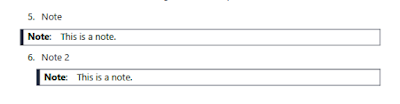One of the sample rule sets checks for British English (see the list below). Now, I really like finding all the differences between British and American English. I know what trainers are and sometimes I wear a jumper. But, I have no idea what some of the ones in this list mean.
Do you wrap your leftovers in aerofoil?
What do you do with a breakdown van? Is it really old and doesn't run well?
Courgette? Wasn't she that girl from Les Miserables?
Is a draughts game where you see whose lawn looks the best after not watering it for a month?
Are you insulted if someone asks you if you have a dummy for a baby?
Do you get green fingers after picking your nose?
I think there are some new diseases in England, like mangetout, aubergine, and diamante.
Is a windcheater a type of sailor?
Boob tube? Titbit? Um, maybe I don't want to know what those are.
Here's the complete list. How many do you know?
- accommodation
- action replay
- aerofoil
- aeroplane
- agony aunt
- Allen key
- aluminium
- aniseed
- anticlockwise
- articulated lorry
- asymmetric bars
- aubergine
- baking tray
- bank holiday
- beetroot
- biscuit
- black economy
- blanket bath
- block of flats
- boiler suit
- bonnet
- boob tube
- boot
- bottom drawer
- bowls
- braces
- brawn the food
- breakdown van
- breeze block
- bridging loan
- bumbag
- candyfloss
- car park
- casualty
- catapult
- central reservation
- chemist
- chips
- cinema
- cling film
- common seal
- consumer durables
- cornflour
- cos
- cot
- cot death
- cotton bud
- cotton wool
- council estate
- courgette
- court card
- crash barrier
- crisps
- crocodile clip
- cross-ply
- crotchet
- current account
- danger money
- demister
- dialling tone
- diamante
- double cream
- draughts game
- drawing pin
- dressing gown
- drink-driving
- drinks cupboard
- drinks party
- driving licence
- dual carriageway
- dummy for a baby
- dust sheet
- dustbin
- engaged
- estate agent
- estate car
- ex-directory
- faith school
- financial year
- fire brigade
- first floor
- fish finger
- fitted carpet
- flannel
- flat
- flexitime
- flick knife
- flyover
- football
- footway
- fringe
- full stop
- garden
- gearing
- gear lever
- goods train
- greaseproof paper
- green fingers
- grill
- ground floor
- groundsman
- hairslide
- hatstand
- hen night
- hire purchase
- hoarding
- hob
- holdall
- holiday
- holidaymaker
- homely
- hosepipe
- in hospital
- hot flush
- housing estate
- hundreds and thousands
- ice lolly
- icing sugar
- indicator
- inside leg
- jelly babies
- Joe Bloggs
- Joe Public
- jumble sale
- jump lead
- jumper
- junior school
- kennel
- ladybird
- a lettuce
- level crossing
- lift
- lolly
- lollipop lady
- loose cover
- lorry
- loudhailer
- low loader
- lucky dip
- luggage van
- maize
- mangetout
- market garden
- marshalling yard
- maths
- metalled road
- milometer
- minim
- mobile phone
- monkey tricks
- motorway
- mum
- mummy
- nappy
- needlecord
- newsreader
- noughts and crosses
- number plate
- off-licence
- opencast mining
- ordinary share
- oven glove
- paddling pool
- paracetamol
- parting in hair
- patience
- pavement
- pay packet
- pedestrian crossing
- peg
- pelmet
- petrol
- physiotherapy
- pinafore dress
- plain chocolate
- plain flour
- polo neck
- positive discrimination
- postal vote
- postbox
- postcode
- potato crisp
- power point
- pram
- press stud
- press-up
- private soldier
- public school
- public transport
- punchbag
- pushchair
- pylon
- quantity surveyor
- quaver
- queue
- racing car
- railway
- real tennis
- recorded delivery
- registration plate
- remould
- reverse the charges
- reversing lights
- right-angled triangle
- ring road
- roundabout
- rowing boat
- sailing boat
- saloon
- sandpit
- sandwich cake
- sanitary towel
- self-raising flour
- semibreve
- semitone
- share option
- shopping trolley
- show house
- home
- silencer
- silverside
- skeleton in the cupboard
- skimmed milk
- skipping rope
- skirting board
- sledge
- sleeper
- sleeping partner
- slowcoach
- snakes and ladders
- solicitor
- soya
- soya bean
- splashback
- spring onion
- stag night
- Stanley knife
- starter
- state school
- storm in a teacup
- surtitle
- swede
- sweet
- takeaway
- taxi rank
- tea towel
- terrace house
- tick
- ticket tout
- timber
- titbit
- toffee apple
- touch wood
- trade union
- trading estate
- trainers
- transport cafe
- trolley
- twelve-bore
- underground
- vacuum flask
- verge
- vest
- veterinary surgeon
- wagon
- waistcoat
- walking frame
- wardrobe
- water ice
- weatherboard
- white coffee
- white spirit
- wholemeal bread
- windcheater
- windscreen
- worktop
- zebra crossing
- zed
- zip